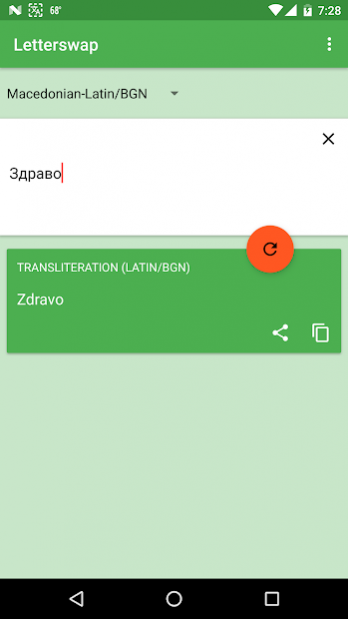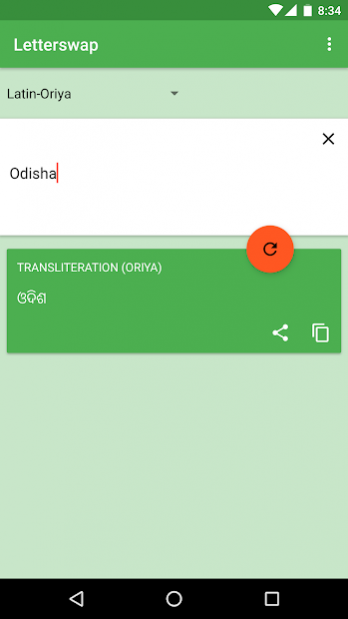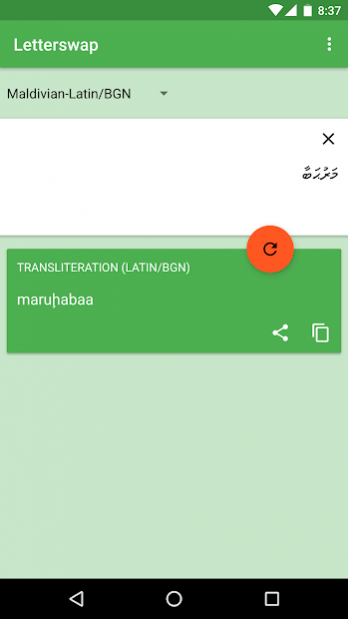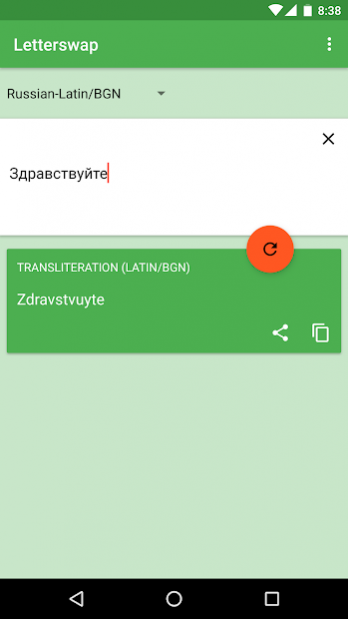Transliteration: Letterswap Transliterator 2.0.2
Free Version
Publisher Description
Transliteration, Romanization, or conversion from one script to another: Swap characters in your text from one alphabet to another.
This is not a translator.
★ Standardized ICU (International Components for Unicode) transliteration
★ Works offline: No network connection is needed
★ Many scripts/alphabets are supported
★ Easy to use: Enter your source text and tap the orange button to start
★ No registration or login needed
Looking for ENGLISH? Choose an option with "Latin," because English uses the Latin alphabet.
Scripts/languages supported:
Amharic
Arabic
Armenian
Azeri
Belarusian
Bengali
Bopomofo
Bulgarian
Burmese
Canadian Aboriginal
Chamorro
Chinese
Cyrillic
Czech
Devanagari
Ethiopic
Georgian
Greek
Gurmukhi
Hangul
Hausa
Hebrew
Hiragana
Italian
Japanese
Kannada
Katakana
Kazakh
Kirghiz
Korean
Latin
Macedonian
Malayalam
Oriya
Pashto
Persian
Polish
Romanian
Russian
Santali
Serbian
Sinhalese
Slovak
Spanish
Sursilvan
Syriac
Tamil
Telugu
Thaana
Thai
Turkmen
Ukrainian
Urdu
Uzbek
Xhosa
Yoruba
Zulu
About Transliteration: Letterswap Transliterator
Transliteration: Letterswap Transliterator is a free app for Android published in the System Maintenance list of apps, part of System Utilities.
The company that develops Transliteration: Letterswap Transliterator is Qvyshift LLC. The latest version released by its developer is 2.0.2.
To install Transliteration: Letterswap Transliterator on your Android device, just click the green Continue To App button above to start the installation process. The app is listed on our website since 2021-03-22 and was downloaded 28 times. We have already checked if the download link is safe, however for your own protection we recommend that you scan the downloaded app with your antivirus. Your antivirus may detect the Transliteration: Letterswap Transliterator as malware as malware if the download link to com.rmtheis.transliteration is broken.
How to install Transliteration: Letterswap Transliterator on your Android device:
- Click on the Continue To App button on our website. This will redirect you to Google Play.
- Once the Transliteration: Letterswap Transliterator is shown in the Google Play listing of your Android device, you can start its download and installation. Tap on the Install button located below the search bar and to the right of the app icon.
- A pop-up window with the permissions required by Transliteration: Letterswap Transliterator will be shown. Click on Accept to continue the process.
- Transliteration: Letterswap Transliterator will be downloaded onto your device, displaying a progress. Once the download completes, the installation will start and you'll get a notification after the installation is finished.